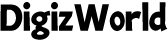Time lapse photography is a captivating way to showcase the passage of time. Whether you’re a seasoned photographer or a beginner, mastering this technique can open up a new world of creative possibilities. This guide will walk you through the essentials of time lapse photography, including preparation, execution, and helpful tips to ensure your success.

What is Time Lapse Photography
Time lapse photography is a fascinating technique that captures a sequence of images at specific intervals over an extended period. These images are then compiled into a video, dramatically speeding up the passage of time. This method is used to showcase events or processes that occur slowly, such as the movement of clouds, blooming of flowers, or the bustling activity in a city.
By compressing hours, days, or even months into just a few seconds or minutes, time lapse photography reveals patterns and transformations that are otherwise imperceptible to the human eye. The resulting videos are not only visually captivating but also provide unique insights into the natural and urban environments.
To achieve the best results, consistent intervals and stable camera positioning are crucial, often requiring additional equipment like intervalometers and sturdy tripods. This technique is popular in both scientific research and creative media for its ability to tell compelling visual stories.
How to Prepare for Time Lapse Photography
Preparation is crucial for successful time lapse photography. Proper planning ensures you capture the desired effects without technical issues.
Plan Your Shot
Gear Up
Check Your Settings
How to Do Time Lapse Photography

Executing time lapse photography requires setting up your equipment, adjusting settings, and monitoring the shoot.
Set Up Your Equipment
Stabilizing your camera is the first critical step in time lapse photography. Mount your camera securely on a tripod to ensure it remains stable and unmoved throughout the shooting process. This stability is essential to avoid any blurring or inconsistency in your final video.
Next, carefully frame your shot. Compose the scene thoughtfully to include all the key elements you want to capture, ensuring a visually appealing and dynamic final product. After framing, connect your intervalometer, a device that controls the timing of your shots.
Set the desired interval between shots and the total number of shots you plan to take. This will determine the overall length and fluidity of your time lapse sequence.
Adjust Your Settings
Once your equipment is set up, it’s time to fine-tune your camera settings. Begin with your exposure settings; adjust the ISO, aperture, and shutter speed to achieve the correct exposure for your scene. The goal is to ensure that each shot is well-lit and clear, without any unwanted shadows or highlights.
Using manual focus is crucial in time lapse photography. This prevents the camera from refocusing between shots, which can cause inconsistencies in your final video. Lock in on your subject with precision. Before starting the full sequence, take a few test shots. This step is vital to confirm that your exposure settings and focus are perfect, and the composition is exactly how you want it.
Start Shooting
With everything set up and adjusted, you are ready to start shooting. Activate your intervalometer to begin the sequence of capturing images. It will automatically take shots at your set intervals. Throughout the shoot, periodically monitor the progress. Check your camera to ensure it is functioning correctly and that there are no interruptions or errors. This can help you catch any issues early on.
Additionally, review some of the images as they are being taken. Look for any changes in exposure, focus issues, or any other anomalies that could affect the quality of your time lapse. If necessary, make adjustments on the spot to maintain the consistency and quality of your shoot.
Other Tips to Help
Here are additional tips to enhance your time lapse photography experience:
Conclusion
Time lapse photography is a powerful technique that transforms ordinary scenes into extraordinary visual stories. By following this guide, you’ll be well-equipped to create stunning time lapse sequences. Remember, preparation and attention to detail are key to success. Happy shooting!
FAQ
How does time-lapse photography work?
Time lapse photography works by capturing a series of photos at regular intervals and then compiling them into a video. This process speeds up the motion of the scene, revealing changes that occur over a long period in a short amount of time.
Can I do time lapse photography on my phone?
Yes, many smartphones have built-in time lapse features. Apps like Hyperlapse or native camera settings allow you to create time lapse videos easily. However, using a tripod and external power source can improve the results.
Does time-lapse drain battery?
Yes, time lapse photography can drain the battery quickly due to the extended shooting period. Using an external battery pack, like the Anker Power Station, can help keep your camera powered throughout the shoot.