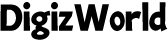The battery life of a smartphone can significantly impact our daily lives in today’s fast-paced world. As we increasingly rely on our phones for various tasks, such as communication, entertainment, banking, and navigation, it becomes crucial to maintain battery efficiency. However, frequent use can quickly drain your battery and tie you to a charger. This guide provides practical tips for enhancing your smartphone’s battery life to last longer and support your mobile lifestyle more effectively.
Tips to Maximize Your Smartphone’s Battery Life
In order to ensure your smartphone lasts longer, it’s crucial to optimize battery usage. The following tips will help extend your device’s battery life, allowing you to use it for longer periods without the need for frequent charging. Let us examine these useful suggestions.

Reduce Screen Brightness
One of the simplest methods to drastically lower battery consumption on your smartphone is to dim the screen’s brightness. Screens are one of the most power-hungry components, especially when set to high brightness levels. By lowering it, not only will you save battery life but also alleviate eye strain. Most smartphones come with an auto-brightness feature that adjusts the screen brightness based on surrounding light conditions, which can be a convenient setting for better battery management.
Limit Background Data
Background data allows apps to update and sync even when not in use, which can quickly drain your phone’s battery. To prolong your phone’s battery life, consider disabling background data for apps that don’t require constant updates. You can easily do this by going to the settings menu and selecting ‘Data usage.’ This change helps conserve battery power and enables you to manage your data allowance more effectively by preventing unnecessary data consumption.

Turn off Unused Functions
Features like Bluetooth, GPS, and Wi-Fi are helpful, but they tend to keep searching for connections even when not in use, which can quickly drain your battery. So it’s a good idea to turn these features off when you don’t need them. Moreover, disabling vibration and keypad sounds and turning off push notifications can further help conserve your battery life. Furthermore, you can stop unused apps from using battery life by consistently shutting them down.
Use Battery Saver Mode
The “Battery Saver” feature on the majority of smartphones maximizes battery life by lowering device performance and minimizing background activities. This mode can be manually activated or set to turn on when the battery automatically reaches a specific percentage. It proves particularly useful during extended outings or when access to a charger is limited. By utilizing this feature, you can significantly extend your battery’s lifespan.
Update Software Regularly
Manufacturers frequently release software updates that enhance battery efficiency, fix bugs, and introduce advanced energy-saving technologies for all devices, including smartphones. Keeping your huawei phone’s operating system and apps up to date ensures you benefit from these optimizations while also addressing security vulnerabilities that can impact battery life. Ensure your device automatically downloads, and installs software updates or manually checks for them to maintain efficient and secure smartphone performance.
Optimize Charge Cycles
Enhancing your smartphone’s battery life isn’t just about how you use the phone but also how you charge it. It is advisable to avoid draining the battery altogether to 0% before charging, and instead, aim to maintain the battery level between 40% and 80%. This approach optimizes the battery’s lifespan, ensuring its effectiveness over time while minimizing stress caused by extreme charging cycles.
Adjust Screen Timeout
The screen timeout setting can also help save battery life by reducing power usage. It determines how long the display remains active after you stop using it. By shortening this time to 15 or 30 seconds, for example, you can significantly decrease battery consumption since the display consumes a large amount of power. Go to your display settings to adjust the screen timeout and extend your battery life between charges.
Manage App Usage
Apps can vary significantly in battery usage, with some consuming more power than others. Keep track of your app using the battery usage tool in your smartphone’s settings menu. Identify apps that drain a lot of battery and either limit their use, update them, or uninstall them if necessary. You can significantly enhance your phone’s battery life and overall performance by managing how apps operate, regularly updating them, and removing unnecessary ones.
Conclusion
Extending your smartphone’s battery life is crucial for maintaining productivity and connectivity throughout the day. You can significantly enhance your battery’s efficiency by implementing these tips, such as reducing screen brightness, limiting background data, turning off unused functions, using battery saver mode, updating software regularly, optimizing charge cycles, adjusting screen timeout, and managing app usage. These steps will prolong your device’s battery life and improve your overall smartphone experience by allowing you to stay connected for longer without the constant need for recharging.